
JADE software analysis and processing of XRD data(二)
2023-08-22 10:001. How to select the peak function in full graph fitting (WPF)?
Answer: In JADE software, there are three peak functions to choose from in the WPF module. (1) The pseudo-Voigt function, that is, the PV function, is a combination of Gaussian function and Lorentz function, which can fine modify the mixed factor, generally applicable to most of the peak fitting, such as the diffraction peak is not too sharp, the left side of the diffraction peak is not too serious, the option of the pseudo-Voigt function; If some peak patterns, such as neutron diffraction, are pure Gaussian functions, then only the quasi-Voigt function can be chosen to simulate the diffraction peaks. (2) Pearson VII function, to enhance the Lorentz function, but can refine the skew factor function; (3) The FCJ model is mainly applicable to the serious trailing phenomenon on the left side of the low-angle diffraction peak caused by axial divergence, that is, the diffraction peak has serious asymmetry.
If it is not clear which function to choose, you can select a different function to observe the R-value during the WPF refinement process, and select the function with the smallest R-value.
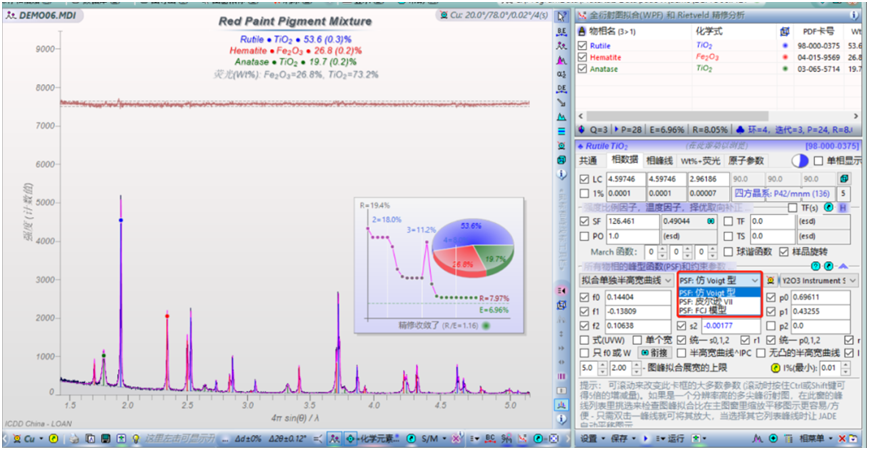
In the peak profile fitting, in addition to the three functions in WPF, the fourth peak profile function is "separated Pearson VII", which is mainly applicable to the diffraction peak separation simulation when the peak profile is seriously asymmetrical.
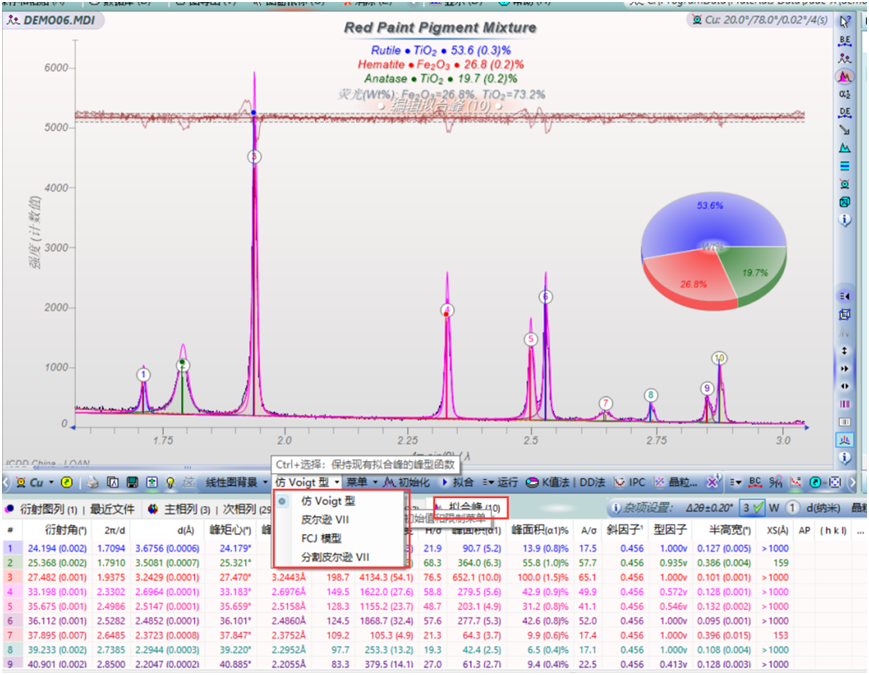
Tip: Before finishing, if you do not know which peak type function to select, you can generally enlarge a diffraction peak. In the function of "fitting peak", select different fitting functions for peak fitting respectively to observe the situation of R-value after finishing, and select the peak type function with the lowest R-value.
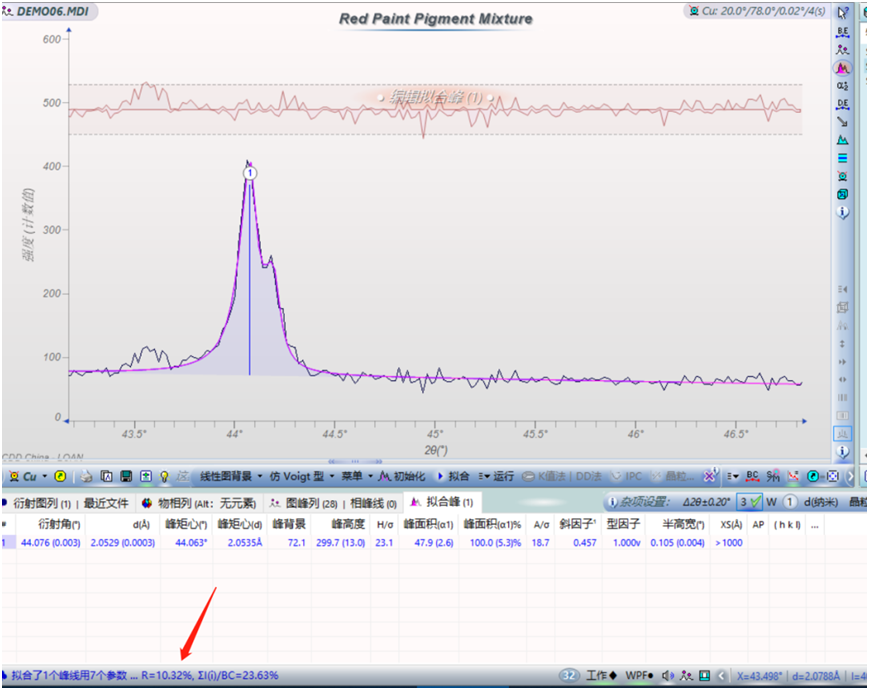
2. In the process of phase retrieval, for the phase not included in the PDF card library, how to import the self-built CIF file into the PDF card database?
Answer: The PDF card database does not allow customers to add phase entries, but JADE software supports users to use CIF files to create a database, select from the menu bar: Database >> Build the structure database, in the "self-made crystal structure data management window", create a new CSD database, read the CIF file into JADE and calculate the d-I list, and the user will successfully build the database.
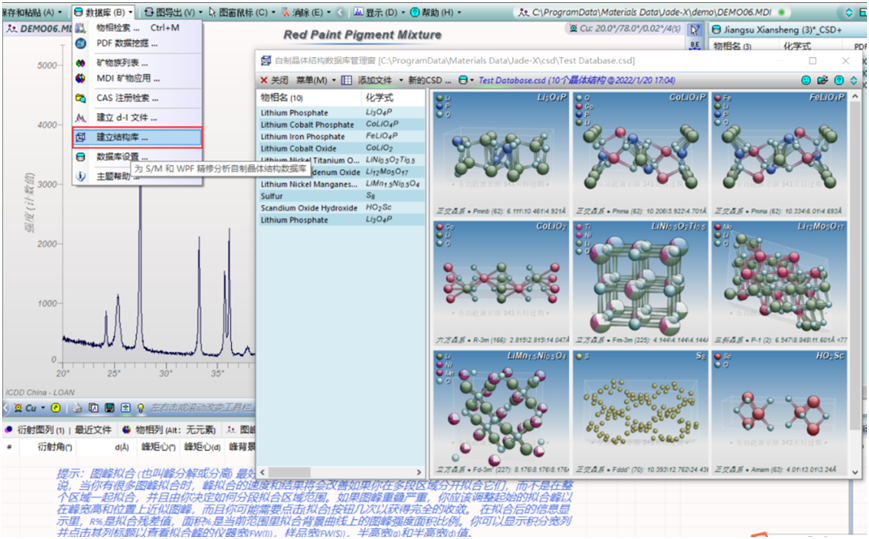
The user-built database can be used for phase retrieval, Rietveld refinement, etc. In the process of phase retrieval, the user's own data will automatically appear in the database selection list at the lower right corner of JADE interface.
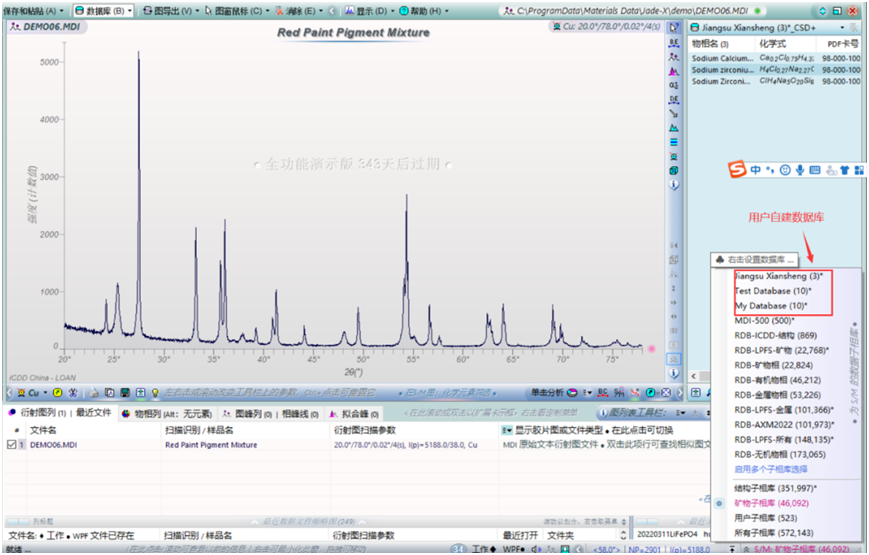
3. In the process of cell parameter refinement, how to determine whether the result is accurate? Which parameters have more influence weight?
Answer: Usually in the process of XRDrefining, the cell parameters are generally more accurate, and the main observation of the peak of the refining can be. In JADE software, in order to accurately refine cell parameters, the function of refining cell parameters without structure is specially set. In the WPF window, right-click the phase and select "no structure phase" for refining.
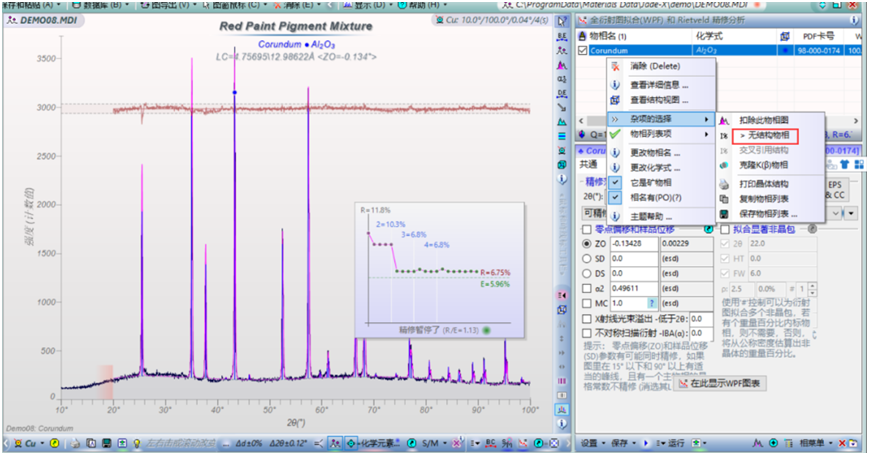
In the process of selecting "no structure phase" to refine the cell parameters, (1) we must pay attention to the influence factors of zero drift and sample displacement on the diffraction peak; (2) Accurate refinement of the diffraction peak area, only when the peak area is accurate, the peak position of the diffraction peak will be accurate. Selecting "no structural phase" to refine the cell parameters indicates that only the location of the diffraction peak is concerned, and the intensity of the diffraction peak is not concerned. The advantage is that the area of a single diffraction peak can be refined, and the cell parameters of the refined cell will be very accurate.
The factors that affect the weight are peak type function, background curve, how to deal with overlapping peaks in multiple phases and so on.
